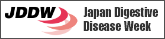Presentation format (For Theme Sessions)
For speakers at theme sessions
Presentation slides for theme sessions (Symposia, Panel Discussions, and Workshops), and Sponsored Event, including non-international sessions, are required to be created in English language (language for oral presentation at non-international sessions is Japanese).
1. Instructions
-
Oral presentations for JDDW 2024 (Lectures, Theme Session, and Sponsored Event abstracts) must be computer-based. Please follow the instructions shown below in making preparations for your presentation.
- *
- You may use a laptop PC, USB flash memory drive or CD-ROM (CD-R or CD-RW) for your presentation, but not MO, FD, ZIP, or DVD.
Please be sure to bring a backup USB flash memory drive or CD-ROM just in case of any trouble.
The name of your presentation file should be a combination of 1) your presentation number, 2) your name, and 3) the number of the presentation room.
Example: IS-S1-3_H_Hanako Shokaki 8
You will use the mouse and monitor of the main screen provided on the podium in the presentation room. There will not be a PC on podium. You will have only a monitor and a mouse.
There is no printer available at Operation Center so make sure to bring the hard copy of your presentation or script with you if necessary.- *
- Specify a display area aspect ratio of 16:9 for the pages of your presentation.
- The time to end your oral presentation will be signaled by a light. We request that all presenters observe the time limits.
2. Presenter acceptance
-
All data should be submitted to the Operation Center at the venue. Please inform the Operation Center of the venue name and presentation number no later than one hour before your presentation.
The Operation Center will receive your data and copy it to the server. The copied data will be sent to the presentation venue and will be ready. Please take your seat and wait for your presentation near the seats reserved for the next presenters (at the front left side of the venue). The organizers assume full responsibility for the deletion of the data after the conference.2024 Operations Center
For presenter at Room 1 - 3 Kobe International Exhibition Hall No.2 Building 1F Lobby For presenter at Room 4 - 7,11 Portopia Hotel South Wing 1F Lobby (in front of Ohwada banquet room) For presenter at Room 8 - 10 Portopia Hotel Main Building B1F Lobby (in front of Kairaku banquet room) For presenter at Room 12 - 13 Kobe International Conference Center 3F Lobby (in front of International Conference Room) - Presenters should take seats reserved for the next presenters, immediately after the presenter before you has begun his or her oral presentation.
3. When bringing your own laptop, please note the following
- If bringing your own laptop, you can use a laptop running Windows or Mac OS with a USB port. Please use PowerPoint only.
- If your PowerPoint presentation file contains video (movie), we recommend that you bring your own laptop (there is a possibility that the laptop made available at the venues may not be able to play the videos). Even when bringing your own laptop, please bring backup data on a USB flash drive or CD-ROM, in case your computer malfunctions. Moreover, please be sure to bring your PC AC adapter.
- If bringing an iPad, Windows touch-panel PC or tablet PC, you will be giving a presentation with it connected via a HDMI, mini D-sub 15-pin cable (not wirelessly). For an iPad 1, presentation will be displayed only on the external monitor and not on the iPad screen. The PCs made available at the venues do not have touch panels. If you wish to use a touch panel for your presentation, please bring your own computer.
- When bringing your own laptop, the PC video output cables made available at the venues are of the HDMI, mini D-sub 15-pin type. Please bring a computer that can connect to such cables. Moreover, if an adapter is required to connect to the cable, please be sure to bring your own with you.
- The resolution of the projectors at the venues is Full HD (1920×1080). Please be aware that if your output cannot match this resolution, it may lead to compromised image quality.
4. When bringing a USB flash drive or CD-ROM (CD-R), please note the following
- When bringing a USB flash drive or CD-ROM, please save your data in the following format.
Use PowerPoint only
- Windows:
- MS PowerPoint 2013, 2016, 2019, Office 365
- Mac:
- MS PowerPoint 2019, Office 365
To avoid garbage characters, use only the following fonts
English: Century, Century Gothic
For video, use only video which can be played by the following software
- Windows:
- Windows Media Player 12
- Mac:
- Quick Time Player 10
Caution regarding video files
If the size of the video exceeds 500 MB, please bring your own computer for the presentation.
- Windows:
- Please make sure that your video files are playable with the codecs included in a standard installation of Windows Media Player 12. (WMV format is recommended.)
- Mac:
- Please make sure that your video files are playable with the codecs included in the standard installation of QuickTime Player 10. (MOV format is recommended.)
- If your presentation file contains links to other data (still images, video, graphs, etc.), please be sure to have the source data saved, and check beforehand that they work correctly.
- Note:
- Please make sure your data work correctly beforehand on a computer other than the one on which the files were created.
- The computers made available for use at the venues will be as follows.
Windows 10
Application software: Windows MS PowerPoint 2013, 2016, 2019, Office 365
Mac OS X 10.10 or later
Application software: Mac MS PowerPoint 2019, Office 365
- The venue Operation Centers will have the latest security software installed on all computers, taking all possible anti-virus measures. However, please bring your own storage media after scanning it with security software with the most recent virus definitions, and confirming that is virus-free.
Prohibition of Addition or Change to submitted abstract
At presenting abstracts, JDDW does not allow new information included to slides.
The slides must consist of the information in an abstract that is submitted and reviewed.
Disclosure of conflicts of interests during presentations
Potential conflicts of interest must be disclosed when making oral presentations. This information must be shown using the disclosure statement of your society on the screen for theme sessions, the digital poster for International Poster Session.
The conflicts of interest subjected for disclosure are the ones related to a presenting abstract not personalized(private).
- *
- Please disclose actual statement about presenting abstract, for COI slide may be captured in a picture
Disclosure standard and statements of the various societies can be found at the URL below. Prepare your statement accordingly.
Conflict of interest disclosure statements for presentation
https://www.jddw.jp/english/coi.html#coi_form
Cancellation of abstract after the notification of acceptance was issued Absence without notice on the day of the event
Please note that you may be subject to be penalized by your academic society when cancellation of abstract after the notification of acceptance was issued or your absence without notice on the day of the event was confirmed.